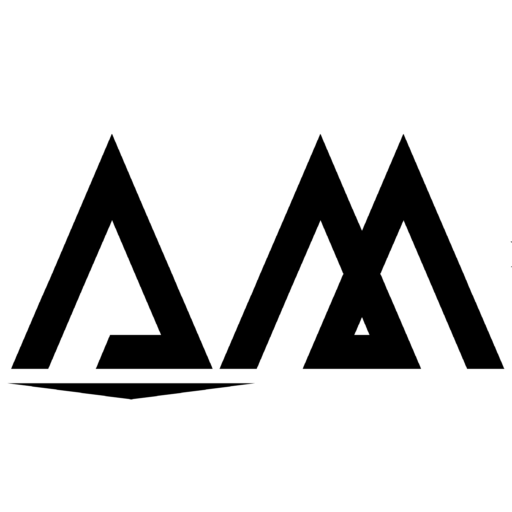In today’s digital age, creating a YouTube channel has become a popular way to share content and build an audience.

YouTube is a video sharing platform that has revolutionized the way we consume and share information. The platform has over 2 billion active users, making it an ideal platform for content creators to showcase their skills and reach a large audience.
However, setting up a YouTube channel from scratch can be overwhelming and daunting, especially for beginners. In this article, we will guide you through the process of setting up a YouTube channel, from zero to end.
Step 1: Determine Your Niche
The first step in setting up a successful YouTube channel is to define your niche. Your niche should be a topic that you are passionate about and have expertise in. You need to be able to create content consistently on this topic to attract and retain subscribers. Some popular niches on YouTube include beauty, gaming, education, cooking, music, and fashion.
To determine your niche, consider your passions, interests, and skills. You want to create content that you enjoy making and that others will enjoy watching. Research your chosen niche to see what content is already available and what topics are currently popular.
Step 2: Create a Google Account
To create a YouTube channel, you need a Google account. If you already have a Google account, you can skip this step. If you don’t have a Google account, go to google.com and click on “Sign in” on the top right corner of the page. Follow the prompts to create a Google account.
Step 3: Create Your YouTube Channel
Once you have a Google account, go to youtube.com and sign in using your Google account credentials. Click on the user icon on the top right corner of the page and click on “Create a channel”. You will be prompted to enter a name for your channel. This can be your personal name or the name of your brand.
After entering your channel name, you can customize your channel’s appearance. This includes adding a profile picture, a banner image, and a channel description. Your profile picture should be a clear image of yourself or your brand logo. Your banner image should be an eye-catching image that represents your brand. Your channel description should be a brief summary of what your channel is about and what viewers can expect from your content.
Step 4: Create Your First Video
Now that you have set up your channel, it’s time to create your first video. Your first video should be an introduction to your channel and what viewers can expect from your content. You can use your smartphone or a camera to record your video. Make sure your video is high quality and has good lighting and audio. You can edit your video using free editing software like iMovie or Windows Movie Maker.
When creating your video, consider the following:
- Keep your video short and to the point.
- Use an engaging title and thumbnail.
- Use clear and concise language.
- Add relevant visuals to support your content.
- End with a call to action, such as subscribing to your channel or leaving a comment.
Step 5: Optimize Your Video for Search
Once you have created your video, you need to optimize it for search. This involves adding relevant keywords to your video title, description, and tags. This will help your video rank higher in search results and make it easier for viewers to find your content. Make sure your keywords are relevant to your niche and accurately reflect the content of your video.
To optimize your video for search, consider the following:
- Use relevant keywords in your video title.
- Write a detailed video description that includes your keywords.
- Use tags that accurately reflect your video content.
- Add a transcript to your video, which can help with SEO.
Step 6: Publish Your Video
Once you have optimized your video, it’s time to publish it on your channel. Click on the “Upload” button on the top right corner of the page and select the video you want to upload. You can also add a custom thumbnail and add more details about your video, such as the video category and privacy settings.
After publishing your video, share it on your social media platforms and with friends and family to get more views and engagement. Respond to comments and engage with your viewers to build a loyal fanbase.
Step 7: Create Consistent Content
To grow your YouTube channel, you need to create consistent content that your viewers will enjoy. This means posting new videos on a regular basis. You should aim to post at least one video a week, but you can post more if you have the time and resources.
When creating content, make sure it is high quality and provides value to your viewers. This will help build a loyal fanbase and increase your subscribers. Experiment with different types of content, such as tutorials, reviews, and vlogs, to see what works best for your niche.
Step 8: Monetize Your Channel
Once you have built a substantial following on your YouTube channel, you can start monetizing your content. This means earning money from advertising revenue, sponsorships, and merchandise sales.
To monetize your channel, you need to meet the YouTube Partner Program requirements, which include having at least 1,000 subscribers and 4,000 watch hours in the past 12 months. You also need to follow YouTube’s community guidelines and terms of service.
Once you are eligible, you can enable monetization on your videos and start earning money from advertising revenue. You can also partner with brands for sponsorships and sell merchandise through your channel.
Step 9: Analyze Your Channel Performance
To grow your YouTube channel, you need to analyze your channel performance regularly. This means monitoring your video views, watch time, and engagement. You can use YouTube Analytics to track your channel’s performance and identify areas for improvement.
Look for trends in your channel performance and see which videos are performing well and which ones are not. This will help you create better content that resonates with your viewers and increases engagement.
Step 10: Engage with Your Audience
Engaging with your audience is key to building a loyal fanbase on YouTube. Respond to comments and messages, and ask for feedback and suggestions for future content. You can also use social media to engage with your viewers and promote your channel.
Bonus Tips for Growing Your YouTube Channel
Here are some bonus tips to help you grow your YouTube channel:
- Collaborate with Other YouTubers
Collaborating with other YouTubers is a great way to grow your channel and reach new audiences. Look for other creators in your niche and reach out to them to see if they are interested in collaborating on a video or series.
- Use Eye-Catching Thumbnails
Your video thumbnail is the first thing viewers see when browsing YouTube, so it’s important to make it eye-catching and interesting. Use high-quality images and bold text to create a thumbnail that stands out.
- Use Call-to-Actions
Encourage your viewers to take action by including call-to-actions in your videos. Ask them to subscribe, leave a comment, or share the video with their friends and family.
- Engage with Your Audience in Live Streams
Live streaming is a great way to engage with your audience in real-time. Use live streams to answer questions, share behind-the-scenes content, and interact with your viewers.
- Use Social Media to Promote Your Channel
Social media is a powerful tool for promoting your YouTube channel and reaching new audiences. Use platforms like Twitter, Instagram, and Facebook to share your videos and engage with your followers.
FAQs
- How much does it cost to start a YouTube channel?
Starting a YouTube channel is free, but you will need some basic equipment to create and upload your videos, such as a camera, microphone, and editing software. You can start with affordable options and upgrade as your channel grows.
- How long does it take to become successful on YouTube?
Becoming successful on YouTube takes time and effort, and there is no set timeline for success. It can take months or even years to build a substantial following and monetize your channel. Consistent content creation and engagement with your audience are key to success on YouTube.
Final Thoughts
Creating a YouTube channel is a great way to share your passion with the world and potentially earn money while doing so. While it can be challenging to start from scratch and build a following, it’s not impossible. With the right mindset, tools, and strategies, you can create a successful YouTube channel and achieve your goals.
Remember to stay focused on your niche and audience, create high-quality content, optimize your videos for search, and engage with your viewers. Consistency is key, so try to upload videos on a regular schedule and maintain a professional image across your channel and social media profiles.
Also, don’t be afraid to experiment with different types of content and promotion strategies to see what works best for your channel. Collaboration with other creators and engaging with your viewers can help you grow your audience and reach new viewers.
Most importantly, have fun and enjoy the journey. Starting a YouTube channel is a creative and rewarding experience that can lead to endless possibilities and opportunities. So, go out there and make the best content you can! Good luck on your YouTube journey!
The type of content you create for your YouTube channel depends on your niche and audience. Experiment with different types of content, such as tutorials, reviews, and vlogs, to see what works best for your channel. Focus on providing value to your viewers and creating high-quality content.
- How can I increase my YouTube views and subscribers?
To increase your YouTube views and subscribers, you need to create high-quality content, optimize your videos for search, and engage with your audience. You can also promote your channel on social media, collaborate with other YouTubers, and use call-to-actions to encourage viewers to subscribe and share your videos.
- How can I monetize my YouTube channel?
To monetize your YouTube channel, you need to meet the YouTube Partner Program requirements, which include having at least 1,000 subscribers and 4,000 watch hours in the past 12 months. You can then enable monetization on your videos and earn money from advertising revenue, sponsorships, and merchandise sales.
Conclusion
Starting a YouTube channel can be a fun and rewarding experience, but it takes time and effort to build a successful channel. By following these steps and tips, you can set up a YouTube channel from zero to end and grow your audience and revenue. Remember to focus on your niche, create high-quality content, and engage with your viewers to build a loyal fanbase. Good luck and happy YouTubing!